comfyui/models so you can populate your own models directories with the models you want from anywhere.
You can start downloading models in your models page.
Downloading models
We will need 3 things to download a model:- Model to download (link or upload)
- Filename
- Model folder to download to
Huggingface repo
If you want to download a repo from huggingface go to the repo page and get the repo identifier e.g.linoyts/yarn_flux_700_stable_flow_vital_4
You can set your Huggingface token in the settings page to download models with permissions.
Civitai
You can download models from Civitai to Comfy Deploy by using the model page link.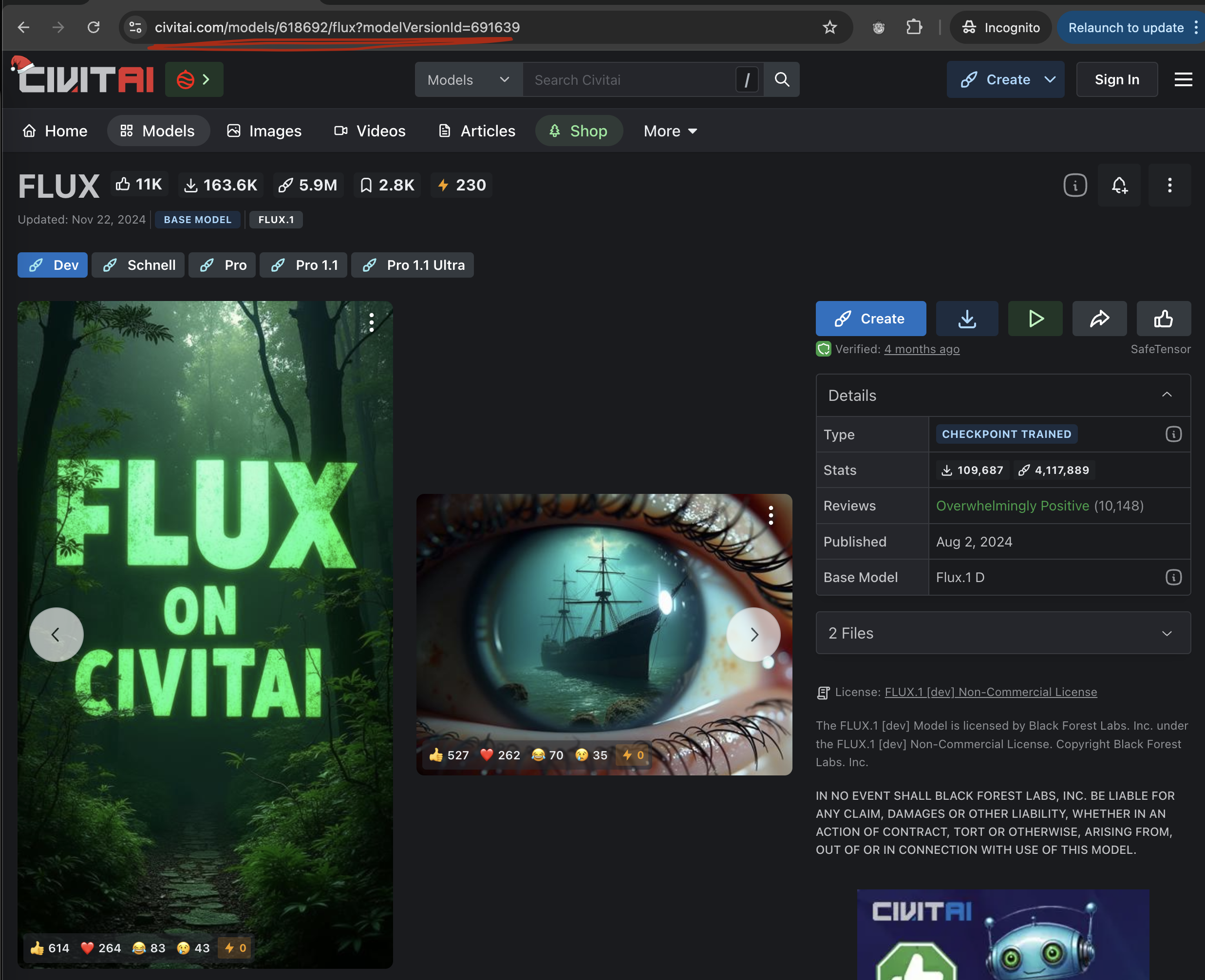
Link
We can also take any link someone can download from!A good way to tell if the link is correct, is to go to the link in your browser.If it starts a download of the file it should be good!
HF Link
if you want to download a file from huggingface, you can go to the specific file page. For example, this flux lora copying the download link.
You can set your Huggingface token in the settings page to download gated models.

